Booklet Style Catalogs
Like a Book, But Smaller
Occasionally we get requests from our customers to print booklet style catalogs. A booklet style catalog is one that is center stapled and both sides of each page are printed. Think of a paperback book, only with fewer pages (unless your auction is really, really big).
Paper Shrinkage
A booklet is typically printed so that there are two pages of the catalog per side of 8.5×11 sheet of paper. You do this by turning the page landscape and then printing two smaller pages, 2 to a page (referred to as 2 up). Here is what that looks like:
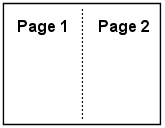
So, in the above example we printed 2 pages on the front side of a sheet of paper. Now we turn that sheet of paper over and print 2 more pages on the back side. Compared to a typical catalog that is printed single-sided 1-up, this is a significant savings in paper.
There’s Always a Catch
There is a catch to booklet printing and you probably have already thought of it. When you stack those papers into a pile and staple the middle, those pages have to be in a very particular order. Rather than try to explain, take a moment to look at this diagram:
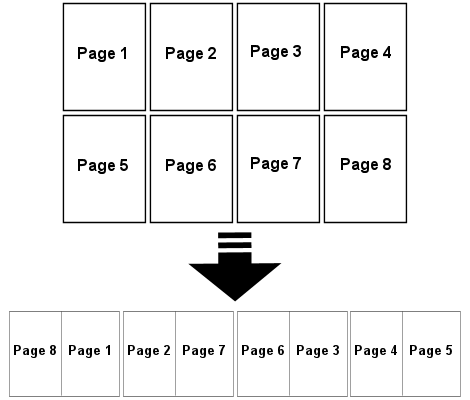
We’ve taken an 8-page catalog and printed it on 2 sheets of paper. Page 8 and 1 are on the front of sheet 1, page 2 and 7 are on the back of sheet 1, page 6 and 3 are on the front of sheet 2, page 4 and 5 are on the back of sheet 2. It’s easy to get confused when looking at this, so to understand how this works just grab a couple sheets of paper and do this exercise. Write Page 8 (to the left) and Page 1 (to the right) on the front of the 1st sheet of paper. Turn sheet 1 over (left to right) and write Page 2 (to the left) and Page 7 (to the right). Grab your second sheet of paper and write Page 6 (to the left) and Page 3 (to the right). Turn sheet 2 over and write Page 4 (to the left) and Page 5 (to the right). Place sheet 1 (with Page 8 and Page 1 visible) on top of sheet 2 (with Page 6 and Page 3 visible), fold in the middle and you will see your booklet come to life.
Booklety Goodness
I know you were probably hoping that I would tell you that the booklet printing capability is built into Auction Flex. Unfortunately, that is not the case. But fear not, I have some great 3rd party tools that provide this functionality and here’s the best part; these tools exist outside of Auction Flex which means you can use them for anything you want to print booklet style, not just Auction Flex catalogs!
- http://www.bookletcreator.com this one is an online tool and it’s free. You upload a regular PDF and it converts it to a booklet PDF for you.
- http://www.fineprint.com/products/fineprint/index.html this one is $49.95 but is very, very slick and easy to use. It acts as a printer in your system so there are not intermediary steps. You print to the FinePrint printer and then FinePrint walks you through the steps of booklet creation.
The Auto-Flippa-Roo
If you are lucky you already have a printer that can actually print both sides of a single sheet of paper in one pass. The printer literally prints a sheet of paper, flips it over, prints the other side, and then spits it out. This type of printing is called duplex printing and if you already have one of these printers, congratulations! I don’t and I’m a little bit jealous. Here are your instructions:
- Using BookletCreator.com – Just print the auction catalog of your choice from Auction Flex to a PDF. Upload this PDF to bookletcreator.com. Take the returned booklet-style PDF and print it to your duplex printer using your printer’s duplex printer capabilities.
- Using FinePrint – Just print the auction catalog of your choice from AuctionFlex to the FinePrint printer in your system and follow the FinePrint instructions. FinePrint will then send the output to your physical printer.
When you are done printing a booklet catalog with your fancy duplex printer you will have a stack of paper that is ready for stapling.
The Manual Flippa-Roo
Lack of a duplex capable printer doesn’t mean you are locked out of printing booklet-style catalogs. It just means you’re going to have to work a little harder.
Here are your steps using BookletCreator.com
- Print a catalog from Auction Flex to a PDF
- Upload the PDF catalog to BookletCreator.com
- Open new booklet-style PDF in your PDF viewing program (I use Foxit PDF Reader)
- Start by printing only the odd numbered sheets
- Feed the stack of paper back into the printer (now upside-down)
- Now print the even numbered sheets.
Here are your steps using FinePrint
- Print a catalog from Auction Flex to the FinePrint printer in your system.
- Follow the FinePrint instructions to print the odd pages first, flip the stack, and then print the even pages.
It might take a little bit of experimentation with your printer to get the hang of which way to turn and flip the 1/2 printed pages, so once you figure it out, tape a little cheatsheet to the printer for next time.
Duplexity
If you decide to print booklet style catalogs for each and every auction then I would definitely invest in a duplex printer. A quick search on Amazon turned up quite a few very reasonably priced duplex laser printers.
- Brother HL-5340D – black and white laser duplex printer $175
- Brother HL-4070CDW – a color laser duplex printer for $450
You’re also going to need a long-reach booklet stapler to reach the middle of the sheets.
Acta est Fabula Plaudite
I am a fan of booklet style catalogs; they are easier to flip back and forth between pages and are easier to carry around. They look a little bit more sophisticated than the the standard full-sheet floppy catalog and with all the paper you will save, look for Greenpeace to come knocking at your door with your eco-friendly business person of the year award.